Positioning and automatic check-in and check-out settings
Here you can read about different positioning options and how automatic check-ins and check-outs work. Plus, some tips on how to make automation run smoothly.
Settings for positioning
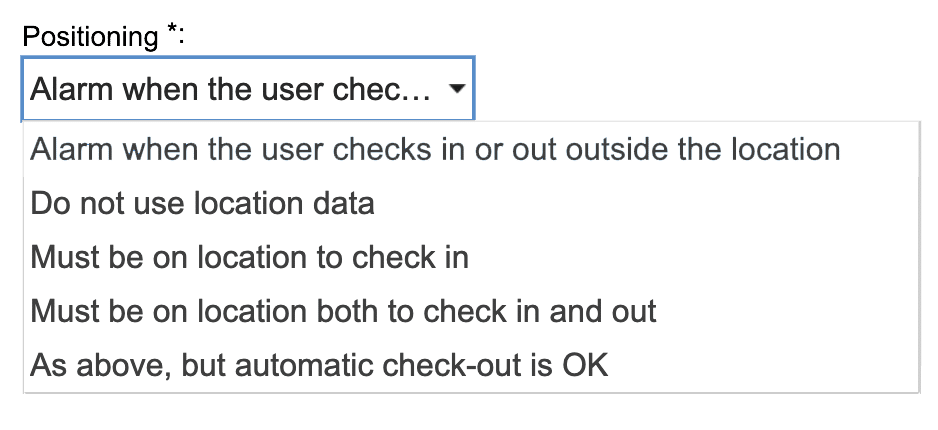
"Alarm when the user checks in or outside the location"
Default setting. The user can always check in and out ´and if it happens outside the authorized distance from the site, an alarm is created and displayed under "Notifications".
"Do not use location data"
The user's position is never taken and they can always check in and out.
"Must be on location to check in"
Must be on location to check in On the other hand, checking out can be done without approval, but an alarm is created and can be seen under "Notifications".
"Must be on location both to check in and out"
Must be on the location to check in and out. Check-in and check-out outside the approved area is not possible. Automatic check-out always happens when the user leaves the site and this setting cannot be combined with automatic check-out.
"As above, but automatic check-out is OK"
As above but automatic check-out is carried out when you leave the site. Manual off-site check-out is not possible.
Geofence
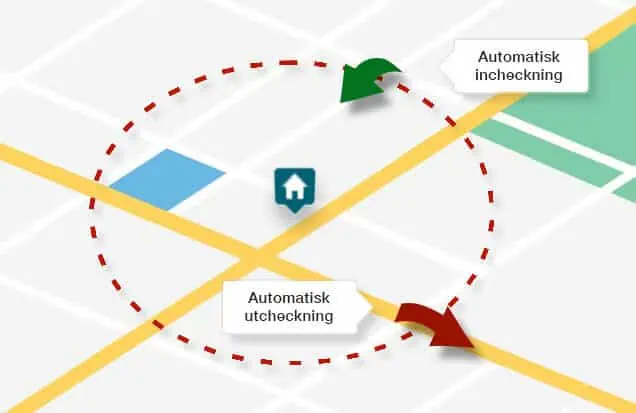
Things to consider regarding automatic check-in and check-out
- Make sure that Nuba has "Always" access to location services and "Exact location" is set. This is done in your phone's settings.
- Make sure your phone's battery saving mode is turned off.
- Make sure the location is correct in Nuba (tip: check the location in the app).
- Please note that it takes a few minutes for automatic check-in and check-out to take place.